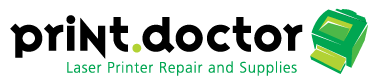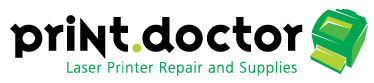How To Maintain Your HP Printer And Keep It In Great Shape
Long gone are the days of using archaic devices such as stencils, blocks, and the printing press. Nowadays, everyone — from business owners to students — can rely on modern devices such as the HP printer to make copies, scan, and of course, print.
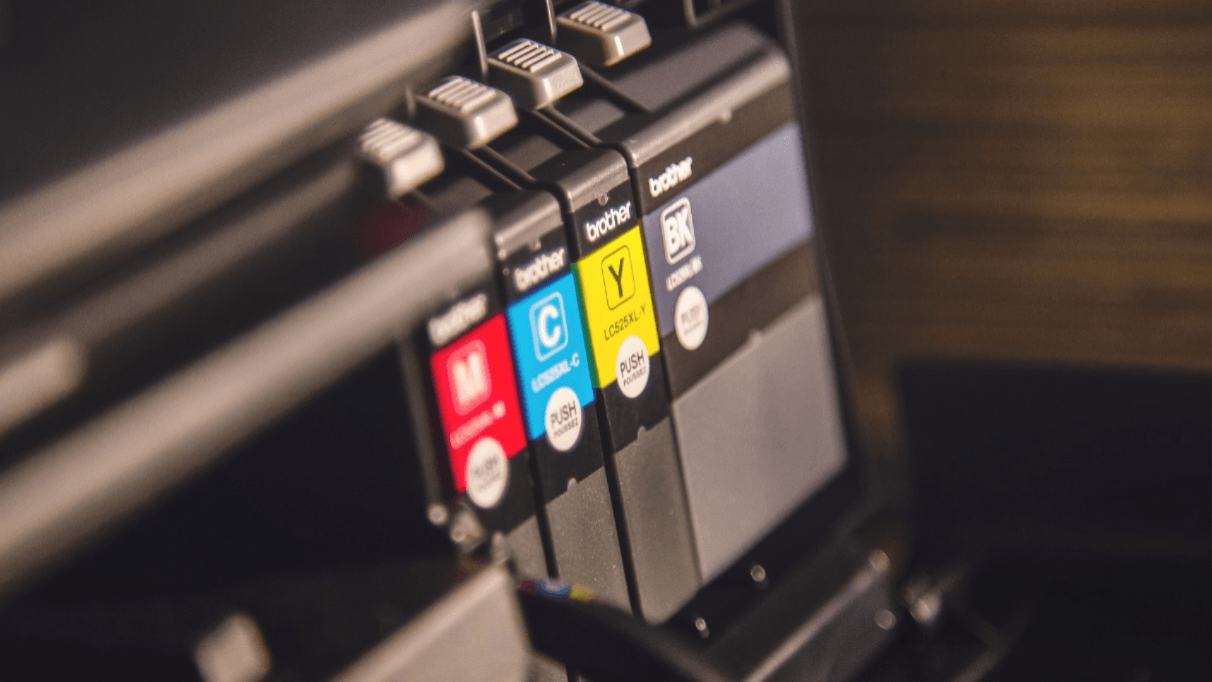
Long gone are the days of using archaic devices such as stencils, blocks, and the printing press. Nowadays, everyone — from business owners to students — can rely on modern devices such as the HP printer to make copies, scan, and of course, print. The HP printer is a remarkable device that will make the lives of office workers across the globe easier while performing their daily duties. However, operating such a device requires a bit of maintenance. To learn more about how you can keep your HP printer in remarkable shape, continue reading.
Keep It Clean
Cleaning your printer is often overlooked. However, if you want your device to last as long as possible, make sure to make this a routine habit. Every now and then, clean the insides with a lint-free towel or cloth. You can even use a can of compressed air to eliminate dust particles. Believe it or not, layers of dirt and dust can build up over time, which can be detrimental to keeping your printer in high quality condition.
Use Less Ink When You Can
If you’re using less ink in one go, you’ll be able to use your printer and cartridges more efficiently.
Your font selection can greatly impact how much ink you use. According to consumer reports, Times New Roman uses 27 percent less ink when compared to Arial. Your preservation efforts can add up over the course of one to three years.
Keep Your Printer Busy
On the other hand, your ink and toner cartridges can dry up if your printer isn’t getting any love.
To avoid wasting money (and to keep your printer in excellent health too), print a page or two if you’ve noticed your printer has been neglected for too long.
Keep Your Printer’s Manual on Site
Lastly, you want to keep your manual on site and in good shape. After unboxing and setting it up, don’t discard it. This booklet may come in handy when experiencing technical difficulties in the future.
Some Final Words on HP Printer Maintenance and Repair
Your printer does a lot for you. Whether you’re printing out lab reports, or spreadsheets documenting this year’s sales, follow a few of these tips to keep your device in excellent condition.
However, even when you follow maintenance tips exactly, problems can still arise. If you’re searching for a printer repair company to solve your printing problems, contact us today.