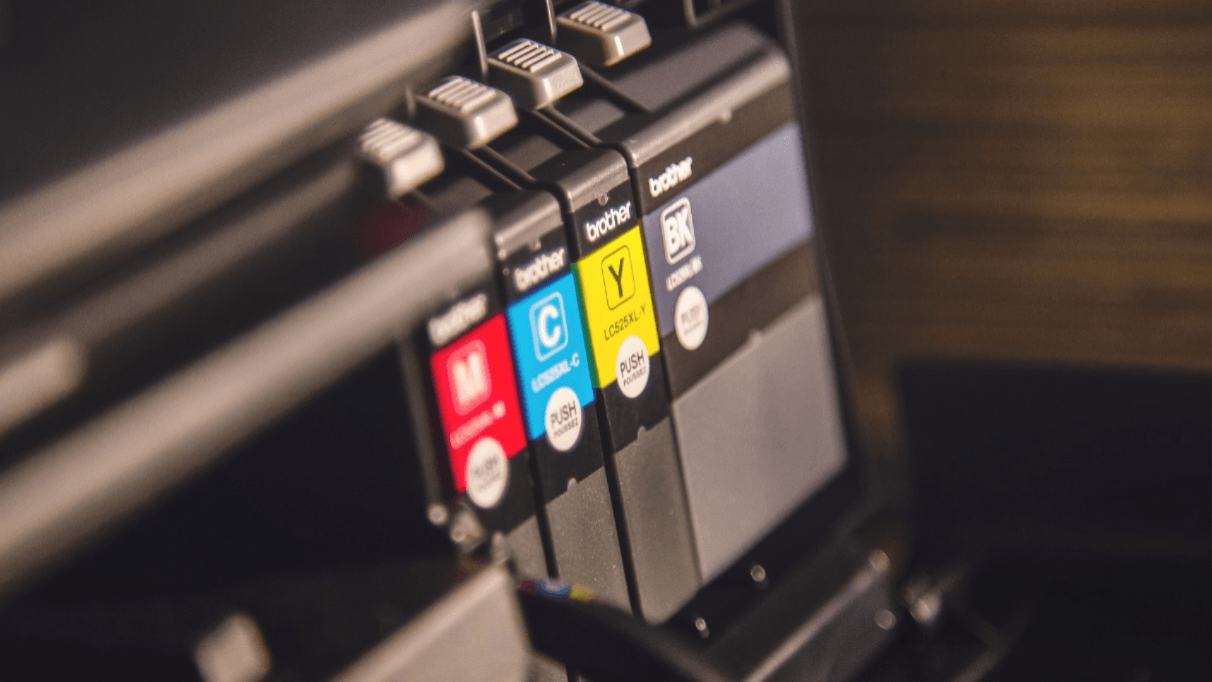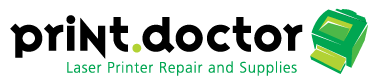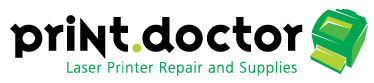Are You Getting The Most Out Of Your Office Equipment?

Operating a business comes with a variety of expenses, but one of the ones you might not think about on a regular basis is your office equipment. These don't always need maintenance or repairs, but if you find yourself needing to replace an old HP printer, for example, you'll quickly realize how much it might be costing you. Here are a few easy ways to get the most out of your office equipment and reduce your office's operational expenses.
Watch How Much You Print
Before you print or copy a document, check to make sure you're only printing the necessary pages. While this might seem like common sense, you'd be surprised to learn how often pages are wasted because of printing errors. Check print previews and only copy the necessary pages of any document.
Choose Fonts Carefully
Not all fonts are created equal. Some use less ink, which will reduce how often you need to stock up on toner cartridges and other printer supplies. Times New Roman takes 27% less ink than Arial, according to Consumer Reports. Instead of regularly having to spend your company's budget on supplies for printers, making small changes to how you print can save you money.
Consider Paperless Options
Before you print something or go to make a copy, consider whether that document really needs to be printed and handed to someone as a physical document. If not, you might want to scan it and email it instead. While paper documents are often necessary, there are plenty of opportunities where you can go paperless and save money on printing supplies.
Keep Up With Maintenance
When was the last time you contacted a copier repair companyto come take a look at your printers and copiers? If you can't remember the last time you had to schedule maintenance, you're likely well overdue for a visit from your local copier repair company. Stick to a maintenance calendar as much as is possible to keep your printers and other office equipment functioning as efficiently as possible.
Printers and other office equipment can quickly add up in cost for a business, but using these tips can help you cut down on your overall expenses. For more information or to schedule maintenance with a copier repair company, contact Print Doctor today.