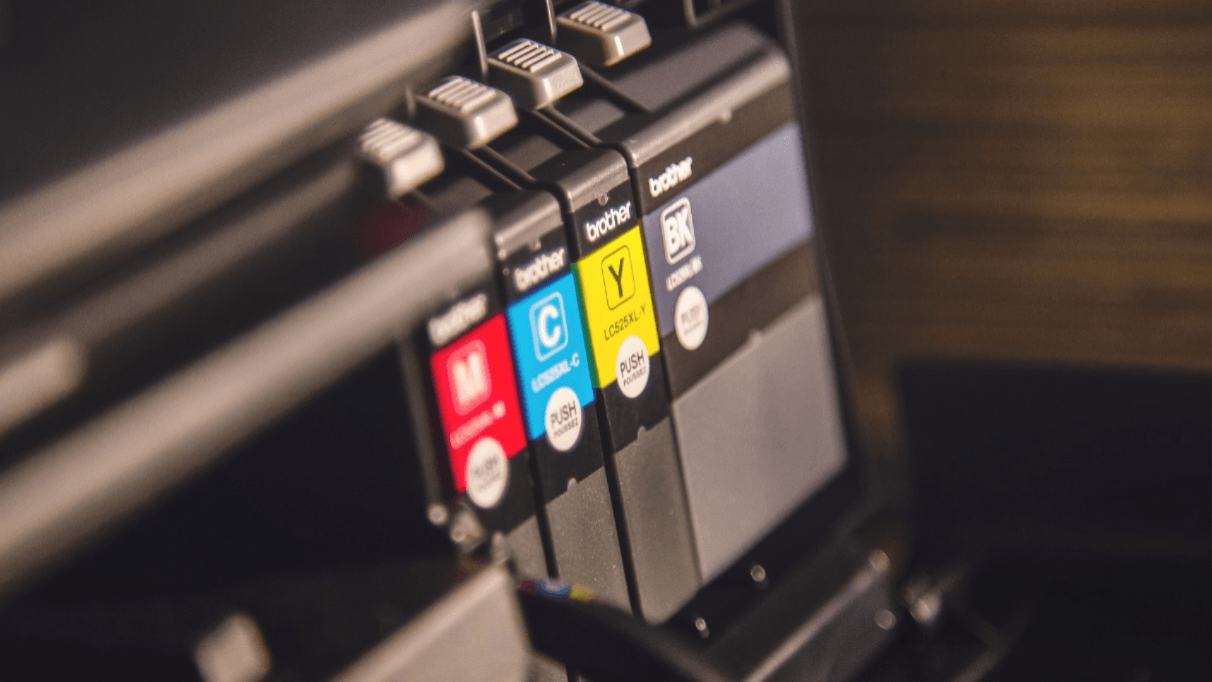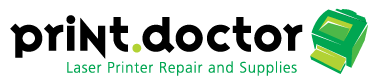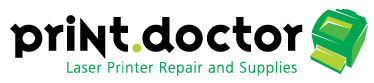Spend Less: Tips For Saving Money On Ink
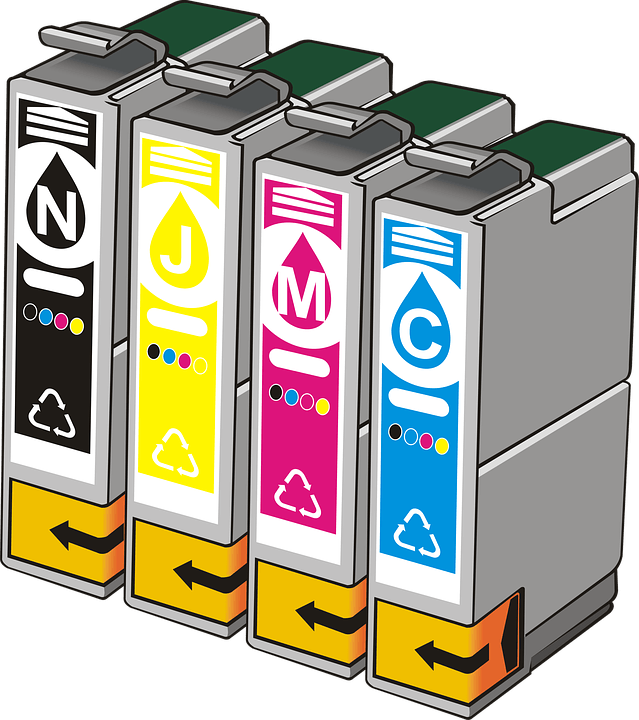
Since the third largest office expense (Between Payroll and renting office space) are printer and copier costs, being able to cut costs in this department can save your office a bundle. Some of these expenses can be avoided by using electronic means of communication and document scanners. However, there is more that can be done to save money, specifically on ink expenses. Below are a few tips to help you avoid having to call a copier repair company as often.
Font Matters
One way to save money on toner cartridges is to be conscious of what fonts you are using. Using a font that uses more ink makes sense if you are using it for effect, but your normal, everyday documents can help you use less ink by being types with a different font. Fonts such as Times New Roman, Calibri, and Century Gothic can help you save plenty of ink (They use 27% less ink than Arial). Using a smaller font size will help too (However, make sure it is readable).
Print Quality
This is a trick that most people will not have heard of. Your HP printer, or any other brand, will give you the option to select the "Print quality" before you print something. Unless you are printing pictures, you likely do not need the highest quality. In fact, set it to about half quality, and then print a test page with a few words on it. The difference will likely not be noticeable, but the ink usage will be!
Grayscale
Just because a picture is in black and white does not mean that your printer does not use any colored ink. This does not make a lot of sense to most people, but your printer will still mix some colors into your black and white pictures to make them more vibrant, even when it is not necessary. Make sure to select "Grayscale" before clicking print, and your color cartridge will not be used (This will lessen the number of times you have to call a copier repair company
for more ink, or make a trip to the office supply store). This will help save your inkjet cartridges.
Regular Maintenance
This might seem to defeat the purpose of saving all the money on ink, but regular maintenance can actually help you save money on ink. If you have a lot of paper jams, there could be something wrong with your printer that can lead to more serious problems. Frequent paper jams can cause your cartridges to leak and cost you more money on cleaning carpets and nearby furniture. If these frequent paper jams persist, consider calling a copier repair company to get it fixed before more serious, expensive problems arise. One highly recommended company, in Florida, is Print Doctor. They provide a variety of services, including routine printer maintenance and printer repair.
Ink Subscription
| If your company goes through a lot of toner cartridges, this could be worth it for you. Depending on your copier repair company, it may be offered locally. Print Doctor offers the Gold Plan. In this plan, you are only charged for the regularly delivered ink cartridges. All services and maintenance are free of charge, including replacing parts early. This is money in your pocket, especially if you go through the ink quickly. If you generally go through ink faster than they deliver it, the above ink saving tips could make this even more cost effective for you. Consider giving Print Doctor a call to see how they can best serve your company, as they will likely be able to save you money on ink, thus increasing your profits by decreasing your overhead. This can help you decrease the prices of your product or services (Increasing your sales) and/or pay your employees more (Happier employees=efficient employees). Remember, saving money on ink can turn into a huge help for your business. Give a call today! |