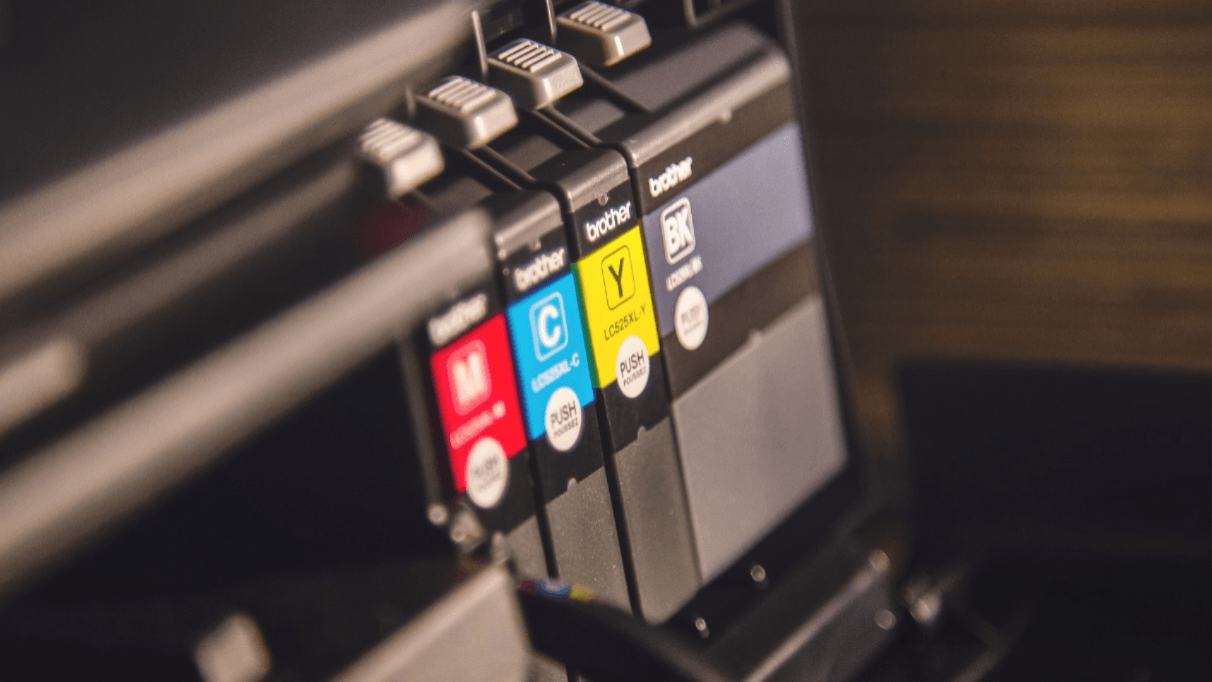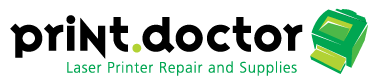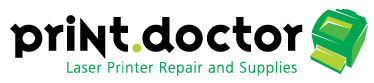The Ins and Outs of Laser Printer Maintenance and Repair
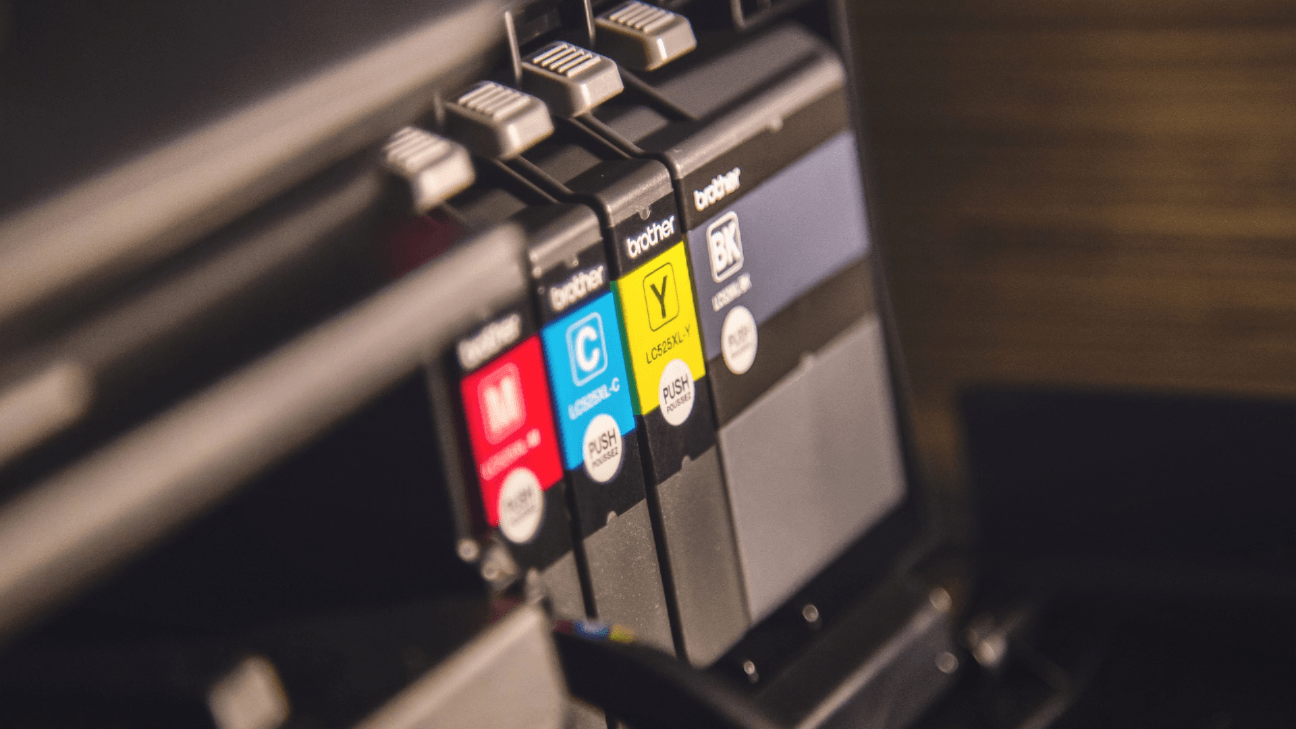
As a business or organization, it's in your best interest that the equipment you use on a daily such as laser printers can function in their optimal condition for as long as possible. If your printer breaks down in the middle of a busy day, it can bring about a lot of inconvenience.
Apart from you knowing the laser printer repair service near me, it's also vital that you know how to maintain this equipment. Just like any other machine, subjecting your printer to proper maintenance will make it last longer.
Here’s how to go about it:
1. Get all your printing supplies from one managed print services provider
There are numerous options that you can settle for when it comes to getting a supplier for your printer and its accessories. Getting your supplies for printer and the machine itself from one company ensures consistency. Therefore, when it comes to maintenance, you will have to only apply one approach across the board.
Moreover, taking this step means that you are less likely to mess up during maintenance and damage any of the machines.
Additional benefits of relying on one managed print services provider are:
- It will save you time and money that you’d have spent jumping from supplier to supplier.
- Where you are not sure about the maintenance procedure, you can ask for guidance from the company.
- If the machine breaks, the company will provide laser printer repair services for you. Depending on the sales agreement, this can be for free or at a fraction of the coast. Asking yourself which is the best laser printer repair service near me before settling on one company is vital as it will save you transport costs in such situations.
2. Go for a reliable brand
When it comes to maintaining your printer, the brand will also determine how successful you are. HP and Canon are some of the most reliable names in this sector. If you settle for a Canon, HP printer, or any reliable brand, maintenance for you will be smooth.
3. Prioritize safety
You must prioritize your safety all the time you want to look into your printer for maintenance. Confirm that the printer is turned off and the power cord is unplugged from the socket. Avoid touching any hot or moving parts inside the printer.
4. Clean the dust and debris
You will not have to seek laser printer repair services sooner if you clean dust and debris from your machine. Using a small vacuum cleaner is recommended for this. Try to avoid using an air blower as this blows the dirt all over the printer.
Choosing a managed print services provider
After asking yourself which is the best laser printer repair service near me, here are some other things you have to consider when settling for a managed print services provider.
· Warranty
Does the printer and printer supplies company offer a warranty on the products that they sell? If yes, how long is the warranty period? You should not settle for a company that does not have a warranty for its products.
You should go with the managed print services provider that offers the most extended warranty. Having a warranty means that you have access to laser printer repair services in case anything goes wrong with your purchase.
· After-sale services
What are the after-sale services that this printer supplies and laser printer repair service near me provide? You should settle for a company that offers the most outstanding after-sale service. Some of these services include streamlining printer placement and replacing inefficient devices.
Pro Tip: According to Consumer reports, most offices with printer use more ink than necessary. If you are looking to cut down on your ink costs, you should consider using ink efficient fonts in your printing. You can save up to 27% ink by using Times New Roman over Arial.
Are you in Miami and looking for an excellent laser printer repair service near me? Check out our website for outstanding products and unbeatable offers.